Instant Messaging Meets Cutting-Edge Social Connectivity
Experience the next evolution of group chatting. Kodago Chat brings you lightning-fast messaging, vibrant social features, and powerful business tools – all in one intuitive platform.


Experience the next evolution of group chatting. Kodago Chat brings you lightning-fast messaging, vibrant social features, and powerful business tools – all in one intuitive platform.


"Follow the Simple Step Process" means adhering to a clear, step-by-step method to achieve a goal efficiently.
Choose a group chat from your list.
Type and send your message.
Click the attach icon and select an option.
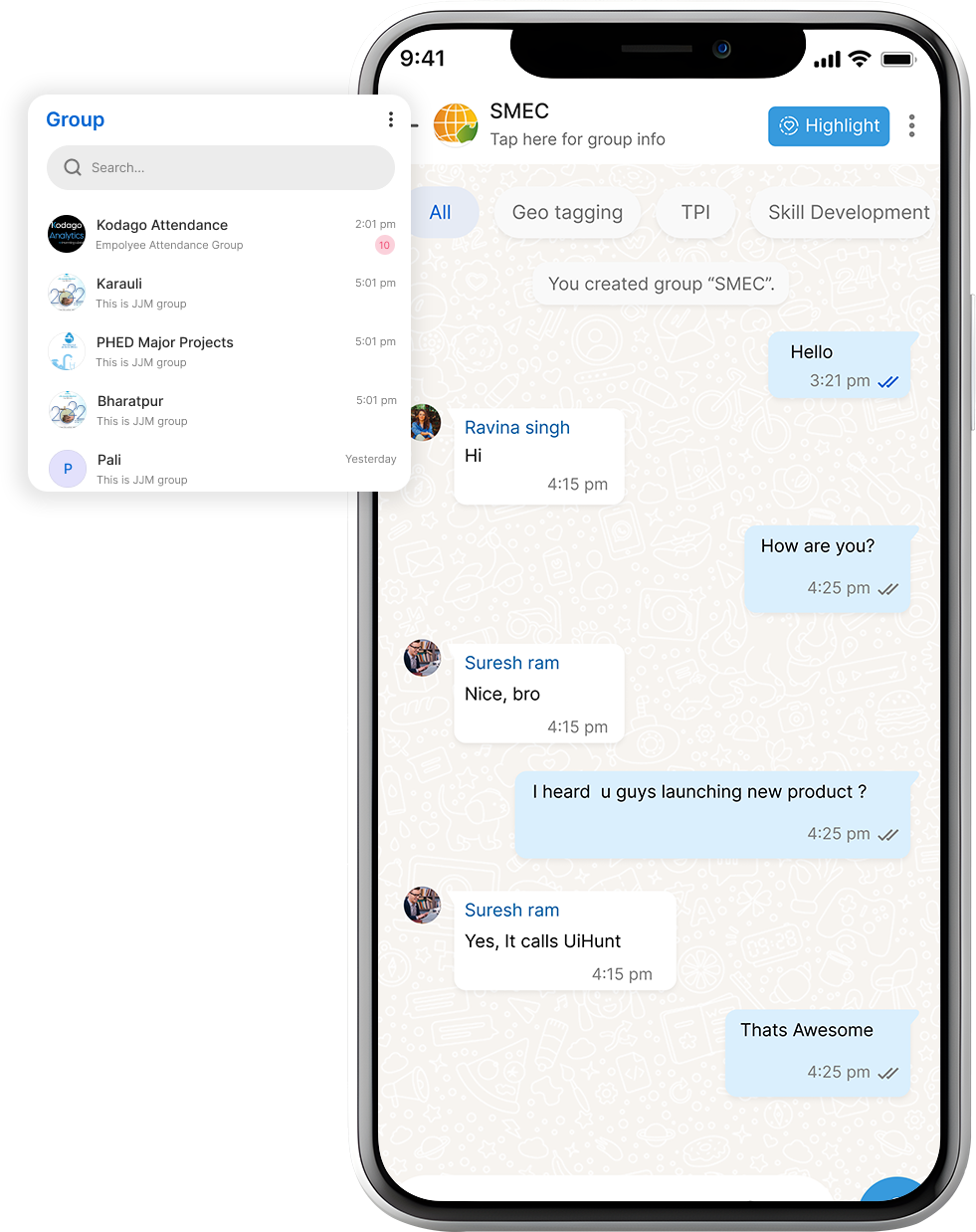
Make feature-rich mobile apps that mirror your website. Personalize the
app
to complement and empower your business goals.

Kodago's group chat feature allows you to send real-time messages to individuals or the entire group. This can be particularly useful for groups that need to communicate quickly and efficiently.
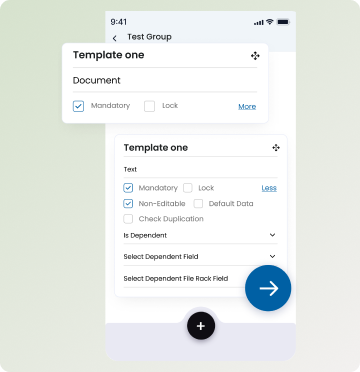
You can customize your chat settings in Kodago to suit your needs. For example, you might enable read receipts, turn off notifications for specific conversations, or mute conversations that are no longer relevant.
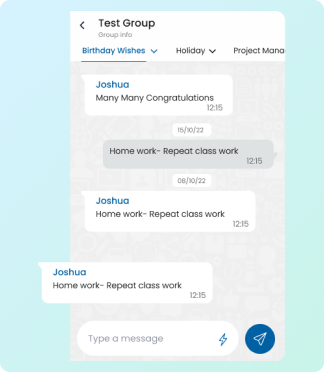
Muting certain conversations can help reduce distractions and keep your focus on essential tasks.
Cutting-Edge Tools That Make Kodago Chat Revolutionary in Both Business and Social Communications
Unleash the power of collaborative communication with Kodago Chat's advanced group chatting. Create, customize, and conquer with features designed to make every group interaction more productive and engaging than ever before.


Experience the thrill of real-time communication with our lightning-fast instant messaging. Kodago Chat ensures your thoughts are transmitted at the speed of light, keeping you connected in the moments that matter most.
Give your communications a social media edge with Kodago Chat's Stories feature. Share your best moments, important announcements, or daily inspirations in a format that grabs attention and sparks engagement.


Cut through the noise and find exactly what you need with our intelligent Group Filters. Organize discussions by topic, project, or any custom category you choose, ensuring that every conversation is just a click away.
Transform your chat into a productivity powerhouse with integrated file sharing and form creation. Whether you're sending documents or collecting data, Kodago Chat makes it smooth and effortless.


Gain valuable insights into your team's communication with our powerful analytics feature. Optimize your collaboration, identify trends, and make data-driven decisions to enhance your productivity.
Bring your conversations to life with our visually stunning photo and image feed. Experience a social media-like interface that makes browsing shared media a joy, fostering greater engagement and connection among users.

"The tool is amazing. We have been using the tool for quite some time and we have collected tons of data seamlessly. The internal group chat feature works really well for us as we have quite a diverse data collection network and communication is the key to successful data collection for us."

"The data reports are expansive and insightful. The diversity of file racks for different types of data collection makes it a perfect choice for us to gather visual and textual data. Reports have helped us make many resourceful projections and bring in beneficial returns."

"We choose Kodago for its performance and cost efficiency compared to the solutions it provides. The data collection process is simply quick and seamless. Beyond that, we are fully satisfied with the customer service that we have received throughout our initial days using the platform."


Don't let outdated messaging apps hold you back. Join the communication revolution with Kodago Chat and experience the perfect blend of instant messaging, social connectivity, and powerful business tools.