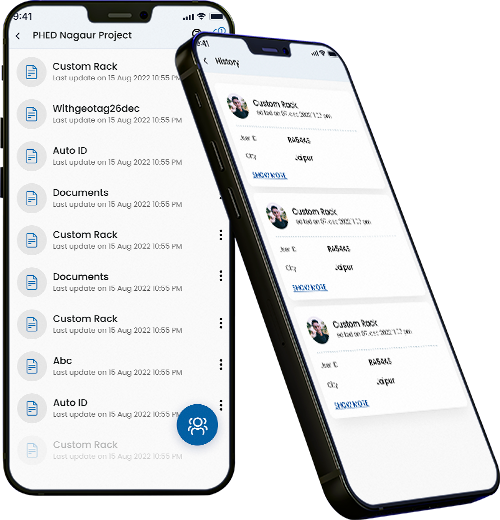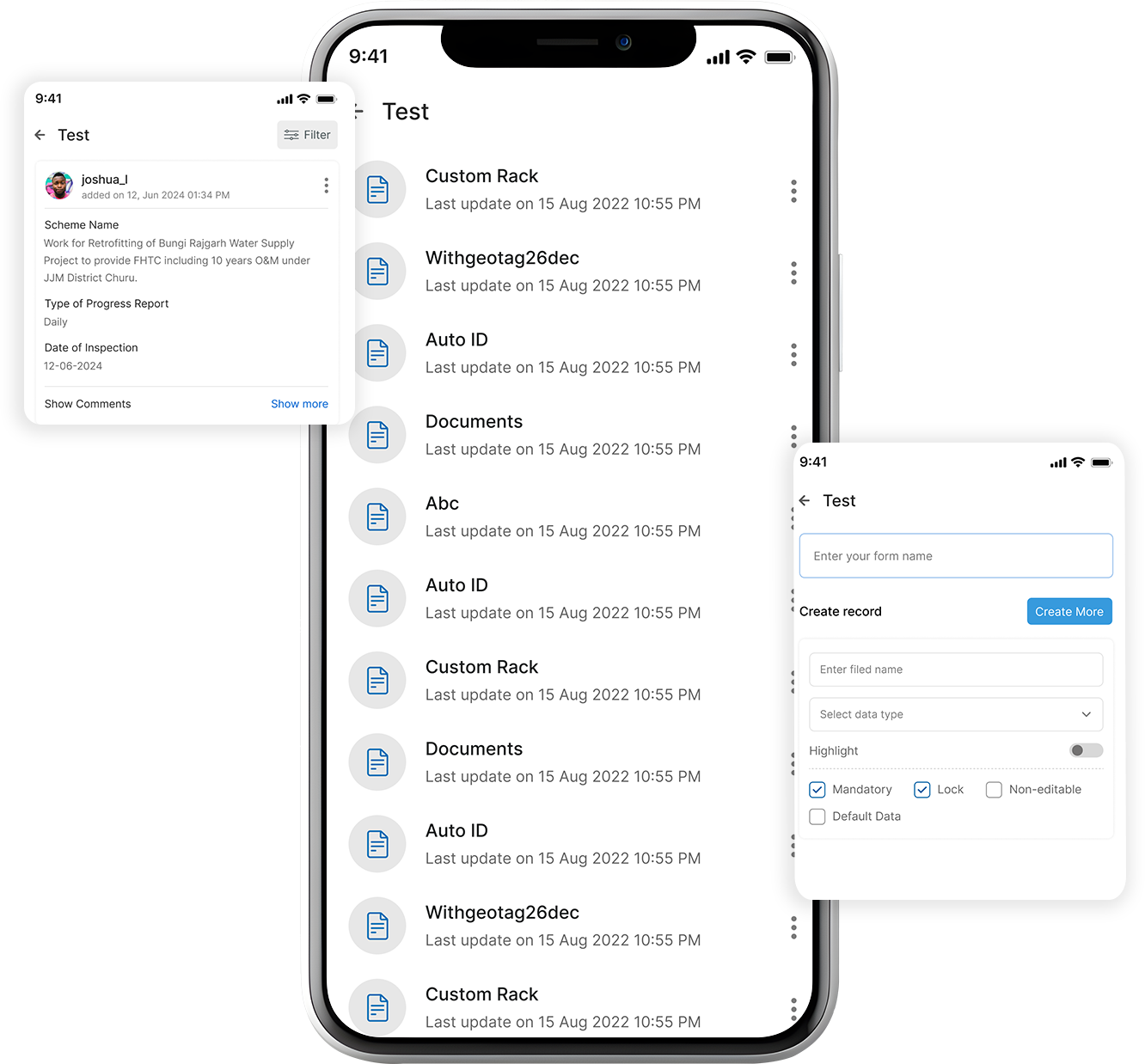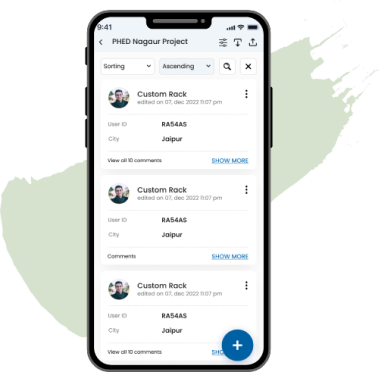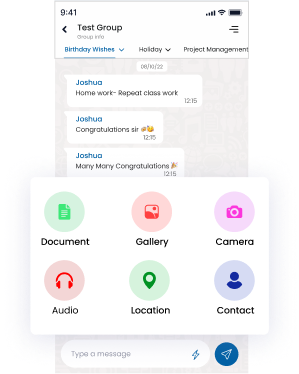Build your app, without a developer
Make feature-rich mobile apps that mirror your website. Personalize the
app
to complement and empower your business goals.
Ability To Share And Collaborate On Files With Your
Group:
With Kodago's group files function, you can easily share files with your group
and collaborate on them in real time. This can be particularly useful for groups working
together on documents or other types of files.
Easy Organization Of Files Into Different Folders:
Organizing files into different folders can make it easier to find what you need
when you need it. This can save time and improve productivity for your group.
Access To Important Documents Or images Anytime,
Anywhere:
With Kodago, you can access important documents or https://www.kodago.com/assets/new-imagess from anywhere with an
internet connection. This makes it easy to stay up-to-date and informed, no matter where
you are.